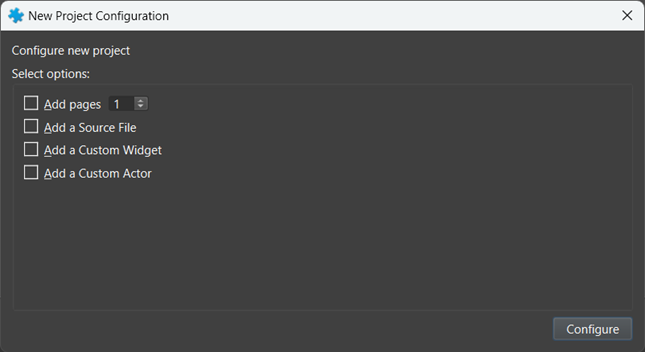Create IDM2040-21R Projects
Using the internal ESD version (IDM2040-21R), you can create an ESD project that generates C code for the IDM2040-21R. After building the application, deploy it to the IDM2040-21R target platform. To create an ESD IDM2040-21R project:
Select File > New Project > Select option ID2040-21R > Next
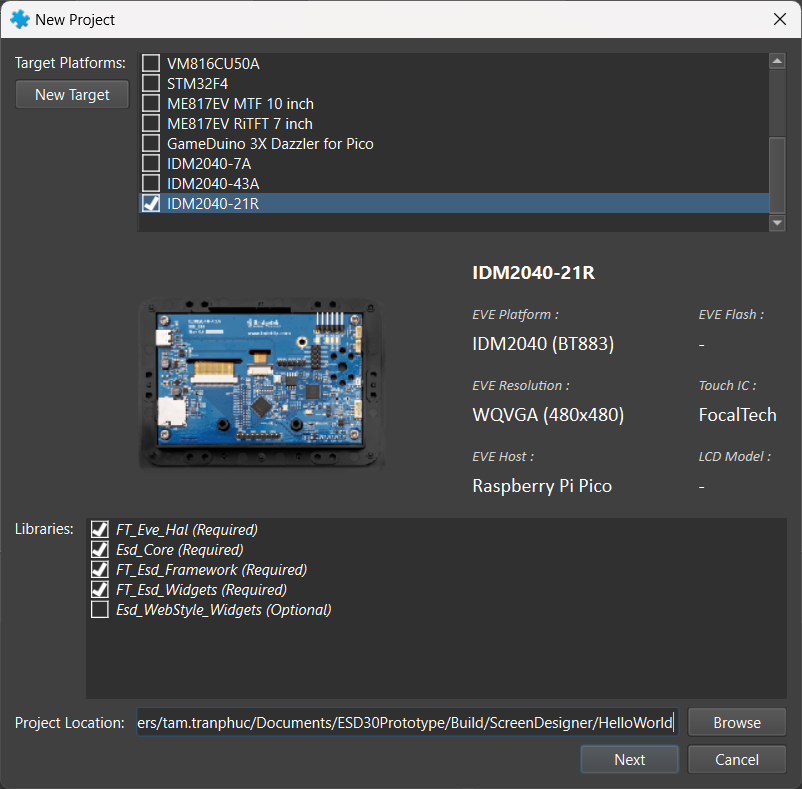
In configure project dialog, press Configure